Tools You Should Know How To Use Part 1
Welcome! There’s a broad set of tools on the market for just about everything. If you’re going to play in the digital space and get that wi-fi money, there’s a few tools that are absolutely necessary.
Today I’m going to go over my everyday toolset and a brief overview of how to use them. Part 2 will focus on a broader set of tools that aren’t for everyday use but are still good to know that they exist.
Most of the tools are Chrome extensions. Like it or not, most of your users are using Chrome. The biggest search engine owns Chrome. You need to use Chrome in analyzing your site to see what Google and your users see.
Google Analytics/Google Tag Manager - What are you new here? If you own a website, this should be the first thing you install on it. Don’t waste money or time doing anything if you don’t know what users are doing on your site. Step by step directions if you haven’t done it yet.
You cannot make good decisions without analyzing accurate data. You cannot analyze accurate data unless you have accurate data. You cannot have accurate data unless you put the tools in place correctly.
-BowTied Opossum
Google Tag Assistant Legacy - This is a great troubleshooting tool to check if your tags are correct or what tags a website has. If you followed the directions above, your site should look like the below. Green means installed correctly. If it’s yellow or blue because of “Missing CDATA comments” or “Non-standard implementation”, ignore the error.
The former isn’t needed and the latter is because the code is being executed by GTM instead of hardcoded on the page. The plugin is legacy, built before GTM became the norm. Chrome extension here.
Facebook Pixel Helper - Just like Google Tag Assistant Legacy, Facebook Pixel Helper helps you troubleshoot whether your pixel is working correctly.
Google Search Console - There’s a lot of SEO tools but this should be your first stop. Check out the article on a broader explanation of Search Console and how to use it.
SEOquake - This is owned by one of my favorite tools SEMRush. It’s essentially an upper funnel tactic for them. Give away a basic valuable tool and when people want more, they’ll go to SEMRush. I actually found SEMRush first then found SEOquake after I already had a subscription.
Among other things, SEOquake overlays your SERPs to give you valuable information on the fly. Whether it’s the keyword difficulty, website traffic, links to the page, links to the domain, etc.
SEO Minion - SEO Minion has two great features that I used to use daily. The first being the on-page analysis feature. It quickly summarizes information that you could otherwise find but it just makes it quicker.
The second feature that I used to like is the SERP overlay feature. Seems that Google has changed and the extension doesn’t work as well as it used to. So I no longer use this feature.
SEO Analysis & Website Review by WooRank - Now that SEO Minion’s second feature is useless, WooRank’s extension is probably going to be the winner. I’ll probably delete SEO Minion and stick to using WooRank for my on page analysis.
Link Redirect Trace - This is great for not only checking whether there’s redirects, but whether responses and canonicals are correct. Like other browser extensions, this is an upper funnel tactic for their paid version. I’ve never tried the paid version but the free version is a must have.
Chrome Dev Tools - This is probably the most useful and powerful tool that you already have at your fingertips. Just hit Ctrl + Shift+ J (on Windows) while in chrome to open up the console. Documentation, directions, and use cases here.
GTmetrix and PageSpeed Insights - I’ve already touched on this in my site speed article. GTmetrix like Chrome Dev Tools is great to get a really granular view of what’s happening in terms of performance on your site.
BuiltWith - Builtwith.com has been my go to, to look at the tech stack of what’s running on a website and what it’s built with. Honorable mention to Wappalyzer. Anon Climber called it out on Twitter as a BuiltWith alternative. While I’ve only spent 5 minutes with it, it seems like a quicker alternative for analyzing a site. It also *seems* to be a little less granular with analyzing the tech stack.
Part 2 will feature tools that I still use a lot but aren’t in everyday or almost every day use. As you learn more and experiment with these tools, you’ll realize how valuable they are in building and analyzing your digital properties.
If you’re subscribed to this newsletter, you need to keep in mind why we’re here.
Your boss and company, no matter how nice, doesn’t care about your future. Nobody outside of a few family members and select friends care about your growth and your future.
You are the only one that can save yourself and make your life what you want it.
Single player. Just you.
This Substack is here to help you build a business and build the life that you want. I’ve laid out the basics to understand, analyze, & grow most any online business.
The best way to learn how to do this as fast as possible is to start from the beginning of the Substack. That and follow me on Twitter & Instagram.
Free articles on WiFi Money are supported by:
►SiteGround - SiteGround is one of the easiest hosting providers to get setup on quickly. For a full guide in getting setup with your first website in less than an hour, read how to start your own website.
►Shopify - The #1 and only ecommerce website builder that you should be using. If you’re selling a physical product online, look no further. They handle 90% of the hard stuff. Start building on Saturday morning and be selling by the afternoon.
►Surfer SEO - Save hours by using Surfer SEO to prepare content optimized to your domain, niche, and audience. Use the #1 AI writing tool on the market that the best affiliate marketers are using.
►SEMRush - The one tool I cannot live without. This tool has almost everything you need. Keyword research, spy on your competitors, local SEO, site audits, social media management, paid advertising tracking, PR monitoring and much much more.
If you want to get smarter about all things digital, upgrade today from free to paid for only $10 a month. The paid posts are where I dive even further into the weeds to help you truly understand and capitalize on the digital landscape.
Disclaimer: Nothing written here should be construed as legal for financial advice of any kind. These are opinions and observations, written by an anonymous cartoon Opossum, built up over years working in e-commerce & affiliate marketing.


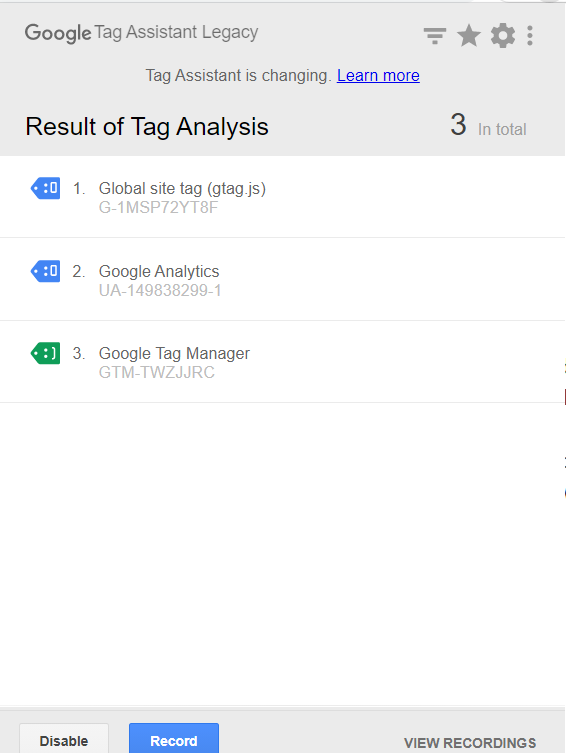
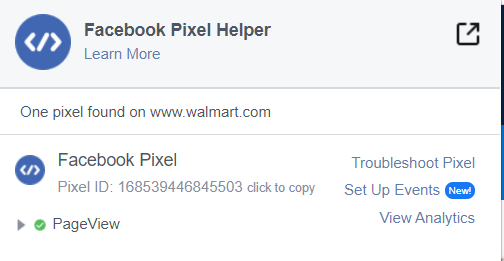





Having an issue with Google Tag Assistance chrome extension, my global site tag is saying "invalid or missing account id" and haven't had success fixing this bug. Any thoughts? Appreciate the help here.
Awsome - when will part 2 come?